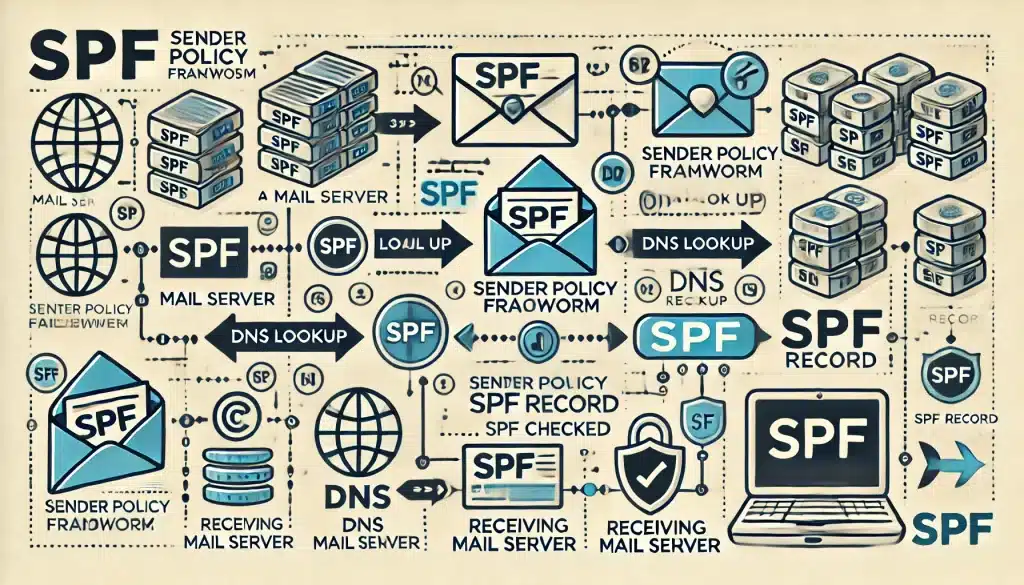DMARC (Domain-based Message Authentication, Reporting, and Conformance) is an email authentication protocol designed to give email domain owners the ability to protect their domain from unauthorized use, commonly known as email spoofing. By implementing DMARC, domain owners can publish a policy in their DNS records that specifies which mechanisms (SPF and DKIM) are used to authenticate email messages sent from their domain and how receivers should handle unauthenticated emails.
How to Implement DMARC
Implementing DMARC can be broken down into a few steps:
1. Set Up SPF (Sender Policy Framework):
- SPF allows the domain owner to specify which mail servers are permitted to send email on behalf of their domain.
- To set up SPF, you need to create a TXT record in your DNS settings with the following format:
- This record should include the IP addresses and domains that are authorized to send emails on your behalf.
v=spf1 ip4:<your_server_ip> include:<third_party_domain> -all2. Set Up DKIM (DomainKeys Identified Mail):
- DKIM adds a digital signature to your emails that verifies they are indeed sent from the domain they claim to be.
- To implement DKIM, you need to generate a public/private key pair and add the public key to your DNS records as a TXT record:
- The private key is stored securely on your email server and used to sign outgoing messages.
selector._domainkey.yourdomain.com IN TXT "v=DKIM1; k=rsa; p=<public_key>"3. Create a DMARC Record:
- With SPF and DKIM in place, the next step is to create a DMARC policy and add it to your DNS records as a TXT record:
- below,
p=noneindicates that no specific action is taken if an email fails DMARC checks (initially useful for monitoring). You can change this top=quarantineorp=rejectas you become more confident in your configuration. ruais the email address to which aggregate reports are sent, andrufis for forensic reports.
_dmarc.yourdomain.com IN TXT "v=DMARC1; p=none; rua=mailto:dmarc-reports@yourdomain.com; ruf=mailto:dmarc-reports@yourdomain.com; pct=100"4. Monitor and Adjust Policy:
- After publishing your DMARC record, monitor the reports sent to the
ruaandrufaddresses. - Use the data to identify and fix any issues with your SPF and DKIM configurations.
- Gradually adjust your DMARC policy from
nonetoquarantineand eventually torejectto enforce stricter email authentication.